7 Tips for the Digital Girl in the Digital World
For many of us, getting up and driving the office is a standard routine we take for granted. Everything we need is there including the people we need to communicate with and for many and it's often a social outlet.
I have been working from home for seven years and although it can be a little lonely at times, there are many benefits to working from home. Recent studies show that on average productivity is higher, less interruptions and best of all no traffic!
For those making the transition, here's 7 of my top tips to get you feeling good about working from home!
1. Get Up, Get Dressed
It doesn’t matter if no one is going to see you. Pyjamas off, jump in the shower and put on a complete outfit (yes this includes pants). The key is to continue normality. Put on what you would normally wear to work and apply your make-up (if you normally wear make-up). Psychologically you are telling yourself, business as usual, as well as looking good makes you feel good. Plus you'll be ready for those impromptu Zoom calls.
2. Use that Usual Commute Time for Exercise
Now that you have saved an extra hour in commuting, use that time to start your day with some movement. If you are missing the work crew, starting the day with some exercise will help maintain a positive state of mind. Even better, why not sign up to an online gym class and sweat it out together!
3. Get your Internet Sorted!
There is nothing more frustrating than being on a Zoom call where you or the other people are cutting in and out. If your current internet provider isn't hitting the mark, try calling a regional based internet provider who may have a better product / solution instead of your generic providers. If all else fails, find your self a local, co-working space or at least book in your Zoom meetings there.
4. Set up Your Office
Carve out a room (ideally) or space for your office. When you step into "your office" it's work time. When you step out of your office it's home time. Do not blend the two. This means no personal distractions in the office. And no work distractions outside your office. Set up a desk, comfortable chair and treat yourself to some nice desk accessories. Keep it clutter free by not printing, and scan / save documents to your computer where possible. Store physical work items, neatly in labelled boxes and store away if you can.
5. Set Boundaries

Setting the expectation with you family members that when you're in your office space, this is your work time, is easier said than done especially with young children! If possible schedule a sitter or day care around meetings and critical thinking time. Or if this is not possible, print your work schedule for the week blocking out times in red, when you are on calls, meetings or not to be disturbed.
6. Set your Intention for the Day
Whether your business is frantic or a little on the slow side, it's important to set your intention for the day to stay productive. Write down three - five things that are going to achieve which will make the most impact for the day. Keep the email, wattsapp, slack checking to a minimal. Be proactive and let your boss and team mates know what your priorities are, and if there is anything is urgent to pick up the phone and call you.
7. Keep it Social
Just because you are not all together for knock-off drinks, the party doesn't have to stop. Why not make every Friday at 5pm, virtual knock off drinks. Make it fun by jumping into a virtual online game. Or even better, let the boss know that Jimmy Brings can deliver the team some drinks via their team drinks app.
We'd love to hear how your digital transformation has gone over the last couple of months. What has worked for you, have you found the change positive or negative? Share your thoughts via the comments below to help spread some ideas.
Keep focused, fierce and fashionable
Nicci Pawlowski
Founder of Eighteen Eves.
BONUS
Get Virtual Meeting Ready
Here'a quick checklist to make sure you're ready for virtual meeting once and for all:
- Find a quiet and private space for your meetings especially if you are discussing sensitive and private issues.
- Test your microphone works and it's clear. If you are having issues, don't put up with it, consult your IT person and get it sorted.
- Make sure your area is well lit and avoid back lighting (window or light source behind you).
- Zoom backgrounds can be fun but also distracting when you disappear into the Caribbean ocean. Think about the suitability of backgrounds depending on your meeting type.
- Be prepared and on time. Make sure you have access to the Zoom link before hand, setting yourself an alarm a few minutes ahead of time in case you need to iron out tech issues.